
Go to Settings window and go to the "Logging Settings" tab.
Select the port that your consult cable is assigned to in Device Manager
Push the "Connect Logger" to attempt to connect to logging (Ignition must be on)
If the program receives the proper response it will switch to "Disconnect Logging"
There is also a quick connect button on the tool bar, if your logger is plugged into the same port as it was the last time you opened NismoTronic it will remember your port. Then click the "Connect Logger" button on the toolbar and it will connect and switch the Logger Status to "Connected"

The "Record Log" button, which is the red circlue located beside the "Connect Logger" button, will start a recorded log file. To SAVE the file you must click Logging -> Save Log.
If you would like to review your current log file, just hit the "Stop Record" button and it will load populate the Gauges/Graphing with the Logged values.
You can review the Log file by hitting the play/pause buttons. The pause button will pause the log play back OR you can pause it manually by Clicking and Dragging on the Graph window screen. This will allow you to manually scrub through the logging.
This will affect when the logger records the current values. All conditions must be met for the current log values to be recorded.
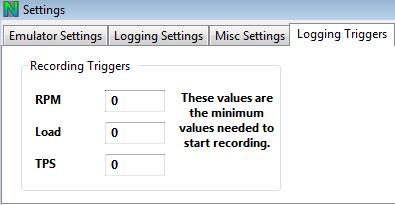
The first thing you must distinguish is if you are using Direct Innovate logging or logging from the ECU. To tell the program which spot to look, you must select the input which you are using, which will be either "Innovate" or "O2"
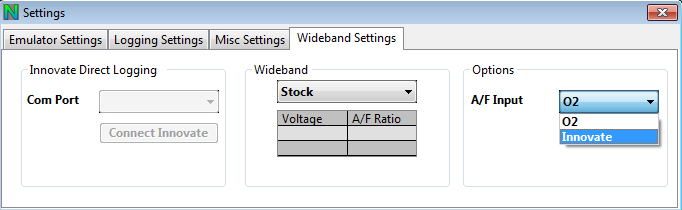
If you are using Innovate Direct Logging then you will also need to connect to it via a USB connection. You will need to select the Com Port your device is listed under and hit the "Connect Innovate" button to start direct Logging.
If you are using the O2 input on the ECU with a LINEAR 0-5volt input from a wideband then you will need to setup the correct Voltage to AF scaling from the Wideband drop-down menu.
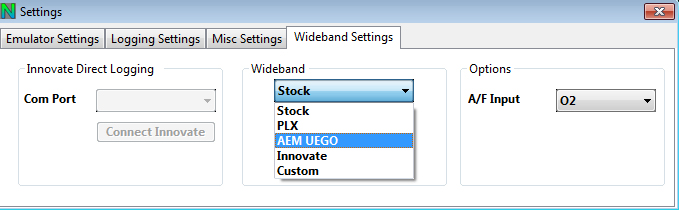
If your device is not listed in this menu, you can select the "Custom" setting and this will allow you to input the linear voltage scale that fits your wideband output. The format should follow the other selections, going from lowest voltage to highest voltage.
You must also put a voltage divider on your 0-5volt wire going into the ECU. The ECU is only setup to handle a max of 2.5 volts, but you can get around this by setting up a voltage divider to cut the voltage in half. NismoTronic takes this into account when it calculates the AF ratio through the 02 input, so please remember to add this voltage divider or your results will be off!